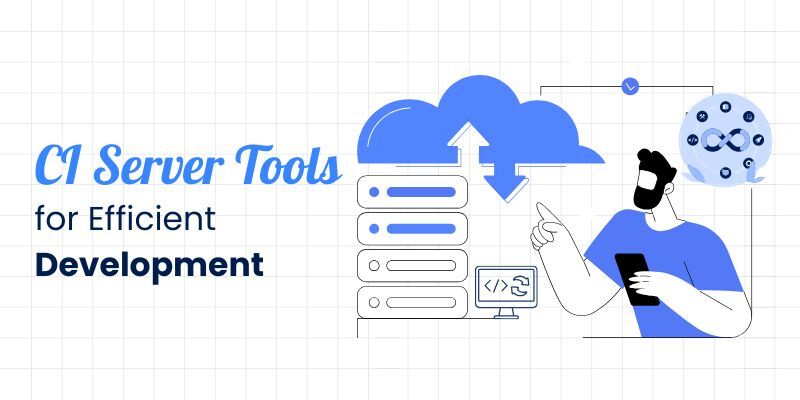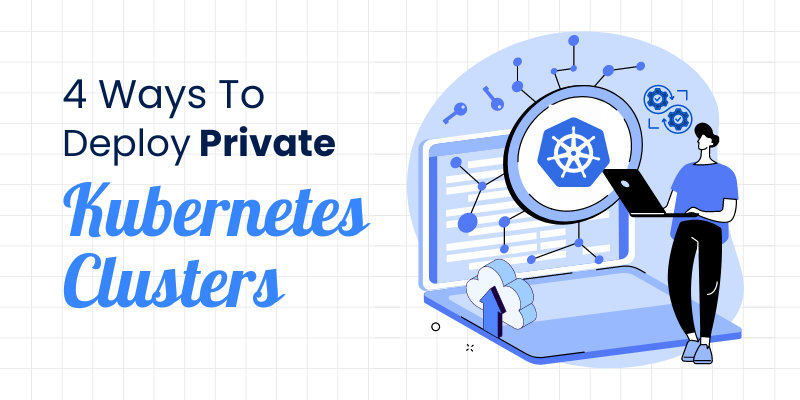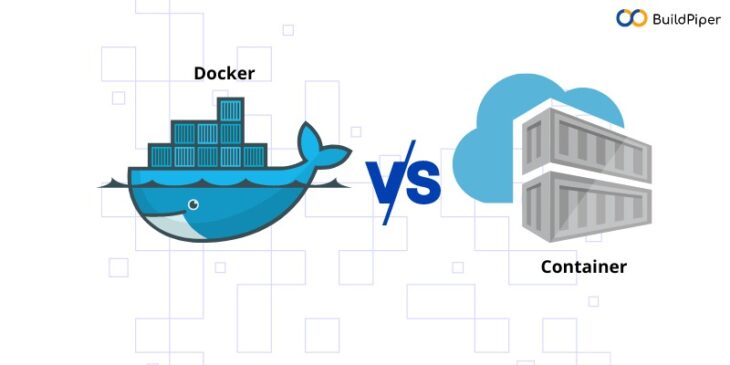
Docker images and containers are both integral parts of the Docker ecosystem, but they serve different purposes and have distinct characteristics. Discover the differences between Docker Images & Containers and their purpose in the Docker ecosystem, here, in this article on Docker Image vs Docker Container. A Docker image is a lightweight, stand-alone, executable package consisting of code, runtime, libraries, and settings, ready to be run as a container. A container is a running instance of a Docker image that allows applications to run on a single host, with their own isolated environment. So, let’s get started with our discussion on Docker images vs Containers. Here, in this blog, we’ve discussed,
- What is a Docker Image?
- What are Docker Containers?
- Differences in Purpose
- Differences in Characteristics
- Benefits of Docker Images
- Benefits of Containers
What is a Docker Image?
A Docker image is a lightweight, executable, stand-alone package that includes everything needed to run a piece of software, including the code, a runtime, libraries, environment variables, and config files. Images are created using a series of instructions in a Dockerfile and stored in a repository, such as Docker Hub. Images are immutable, meaning they cannot be changed once they are created.
What are Docker Containers?
A Container refers to a running instance of a Docker image. Containers provide a way to run an application in an isolated environment, encapsulating all the necessary dependencies and libraries, and eliminating potential conflicts between applications. Containers are dynamic and can be started, stopped, and deleted, while the underlying image remains unchanged. Each container has its own file system, networking, and process space, and can be configured with different environment variables and command-line arguments. Docker images are used to build containers, and containers are used to run applications. Having read about Docker images and Containers, now let’s move further and discuss Docker Image vs Docker Container in detail.
Docker Containers vs Images: Differences in Purpose
The purpose of Docker images and containers is to provide a consistent and repeatable way to run software applications, in any environment. Adding more to this debate on Docker image vs Container, let’s explore the differences in purpose. Docker Images
- Act as a blueprint for a software application, containing all the necessary code, libraries, and dependencies to run it.
- Allow developers to package and distribute their applications in a standard format, making it easier to share and deploy software across different environments.
- Ensure that the application runs the same way on any host, by encapsulating all its dependencies in a single image.
Docker Containers
- Provide a way to run applications in an isolated and predictable environment, without interfering with the host system or other applications.
- Enable efficient deployment and scaling of applications by allowing multiple containers to run on the same host, sharing the host’s underlying resources.
- Simplify the process of managing applications, by providing a lightweight and portable environment that can be easily moved and managed across different hosts.
The purpose of Docker images and containers is to provide a consistent and portable environment for software applications, making it easier to develop, deploy, and manage applications at scale.
[Good Read: Top 3 Docker Alternatives to Consider in 2023]
Docker Containers vs Images: Difference in Characteristics
Docker containers and Docker images are both important components of the Docker ecosystem, but they have different technical characteristics: Docker Images
- Docker images are pre-built and packaged software components that include the application code, libraries, dependencies, and runtime environment.
- Are stored in a registry, such as Docker Hub or a private registry, and can be pulled to a host system for use.
- Are created from a set of instructions in a Dockerfile, which defines the base image, application code, environment variables, and other configuration information.
- Are composed of multiple layers, allowing for the efficient sharing and distribution of images.
- Are versioned, allowing for multiple versions of an image to be maintained and deployed.
Docker Containers
- Are instances of a Docker image that have been created and started on a host system.
- Provide an isolated runtime environment for the application to run, with its own file system, network settings, and environment variables.
- Can be started, stopped, and deleted, while the underlying image remains unchanged.
- Share the host’s kernel and system libraries, but have their own isolated file system and process space.
- Can be linked to other containers, allowing for communication between applications.
Docker images provide a pre-built and packaged environment for an application, while containers provide an isolated and dynamic runtime environment for that application. After reading about Docker image vs Container, let’s read about the benefits of each of these.
Benefits of Docker Images
Here are some of the benefits offered by Docker images,
- Portability: Docker images can be easily moved between environments, allowing for consistent and reliable deployment.
- Isolation: Docker containers run in isolation from each other, providing a secure environment for applications.
- Scalability: Docker images can be quickly and easily deployed to new instances, making it easy to scale applications horizontally.
- Versioning: Docker images can be versioned, making it easy to revert to a previous version if necessary.
- Ease of use: Docker images are easy to use and manage, even for complex applications.
- Lightweight: Docker images are lightweight and fast to start, reducing the time it takes to launch new containers.
- Cost-effective: Docker containers allow for efficient use of system resources, reducing the cost of deploying and running applications.
Benefits of Containers
Containers offer several benefits which include,
- Isolation: Containers provide a way to isolate applications from each other and from the host operating system, ensuring that each application has its own resources and does not interfere with other applications.
- Portability: Containers can be easily moved from one environment to another, such as from a development environment to a production environment, making it easier to manage the application lifecycle.
- Scalability: Containers can be easily scaled up or down to accommodate changes in demand, allowing organizations to quickly respond to changing business needs.
- Resource Efficiency: Containers are lightweight and require fewer resources compared to traditional virtual machines, making it easier to run more applications on the same hardware.
- Faster Deployment: Containers can be quickly deployed and started, allowing organizations to roll out new applications and services faster.
- Improved Developer Productivity: Containers provide a consistent and reproducible environment, making it easier for developers to work on the same codebase and reducing the risk of environment-related issues.
Hope this article on Docker images vs Containers provides clarity and a better understanding of the major differences between Docker Images and Containers. In the end, Docker images and containers are crucial components of the Docker ecosystem. Docker images are pre-configured snapshots of an application and its dependencies, while containers are runtime instances of images that run isolated on the host system. Both docker images and containers allow developers to create, distribute, and run applications in a consistent and reproducible way. Understanding the difference between images and containers is essential for anyone looking to use Docker effectively and efficiently.