Ramped/Rolling Deployment
This strategy is best for SLOW ROLLOUTS!
A Rolling deployment is a deployment strategy in Kubernetes. It replaces the existing pods in a cluster with a new version, updating pods slowly one by one, without cluster downtime. The rolling update does readiness checks to examine if a new pod is ready, before starting to scale down pods with the old version. If there is an issue, users can stop an update and roll it back, without stopping the entire cluster.
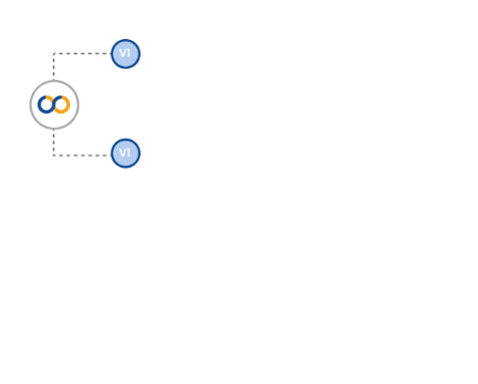
Implementation#
Rolling deployments is a deployment strategy where the applications are gradually deployed one at a time or in batches. This Kubernetes deployment strategy slowly replaces previous versions of an application with new versions of an application by completely replacing the infrastructure on which the application is running.
In a rolling deployment, the old and new versions remain in a live state at the same time until the new version completely replaces the old version. There would be a need of executing at least N+1 instances of the application in order to implement a rolling deployment. The additional node would be required to run the new version of the application.
Once the instance of the new version is released, its performance and its error rate are checked and monitored. If the new version passes all the necessary health checks, then another instance is pushed into production and monitored. This process repeats itself in an iterative manner until the new version is the only version up and running.
Rolling Deployment with BuildPiper!#
Here's how you can deploy a Microservice with BuildPiper using Rolling Deployment strategy.
- Sign in to the BuildPiper user portal.
- Choose the service that you need to deploy.
- Submit the deployment configuration details.
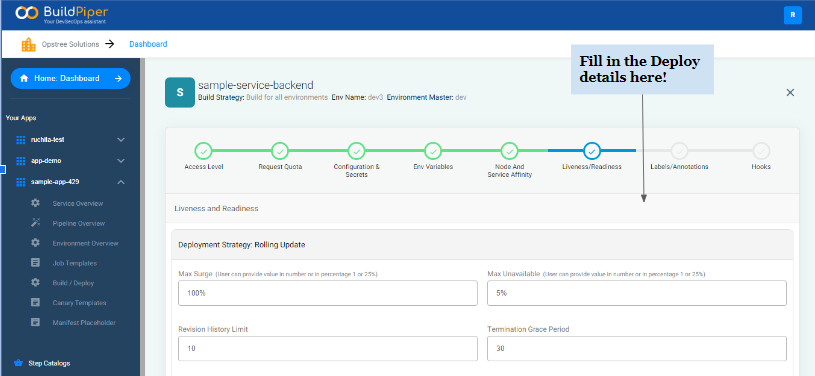
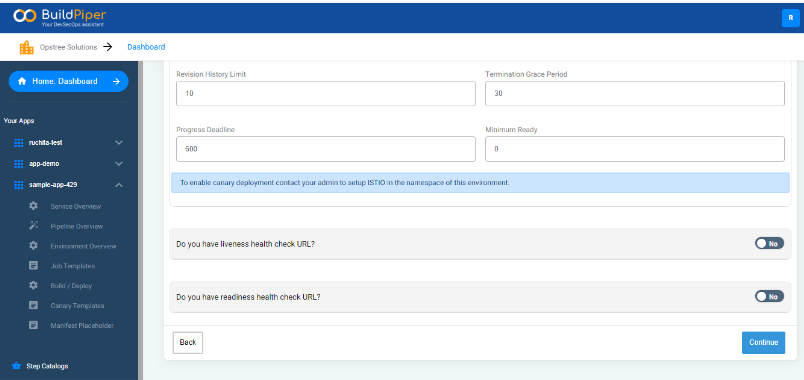
- Choose "Rolling" if you want to deploy using the Rolling deployment strategy.
- Select the custom tag.
- Finally, trigger the deployment by clicking on the “Trigger Deploy” button.
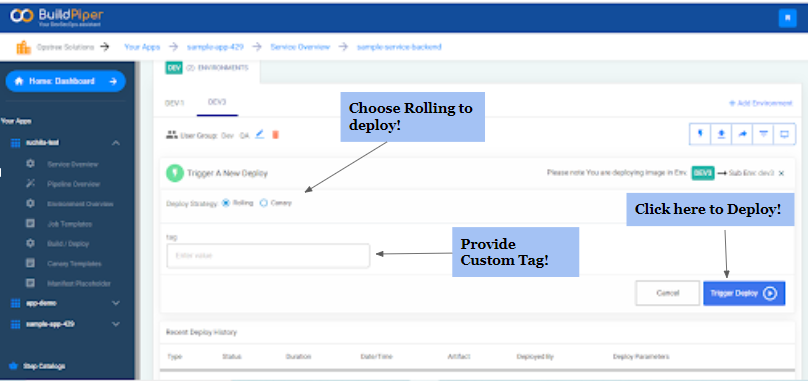
Advantages of Rolling Deployment!#
The benefits of rolling deployment include,
- There is minimal downtime as current versions stay in the live state.
- Requires only one additional node instead of an entire duplicated infrastructure like that in the blue-green deployment strategy.
- It is possible to return all traffic to the previous version if there is a need for rollback.